WE ARE ALSO WORKING ON AI (DEEP LEARNING) SO THAT WE CAN INSPECT MORE THINGS MORE EASILY.
However, there are problems such as "you can't know until you try it" and "it costs a lot to try it," and both adopters and providers face a high level of risk.
In this context, the German company MVTec has released the "MVTec Deep Learning Tool. This tool is distributed free of charge and provides an environment in which users can fully evaluate the detection capability of visual inspection using deep learning. We have also evaluated the tool using various image data, and we believe it to be quite excellent.
Deep Leaning models generated by the MVTec Deep Learning Tool can be used in HALCON applications. Our FIS-200DL is also a HALCON application and has the ability to work with the MVTec Deep Learning Tool.
What is the MVTec Deep Learning Tool?
The MVTec Deep Learning Tool is a free Deep Learning evaluation tool for image processing provided by MVTec in Germany.
Image processing using deep learning is expected to include image classification, anomaly detection, object detection, and semantic segmentation. In particular, for appearance inspection applications, anomaly detection, which can determine whether an image is good or bad simply by learning good images, and semantic segmentation, which extracts defects from images by learning defects and realizing "NG if there are defects" are considered to be effective. Semantic segmentation is considered to be effective.
The MVTec Deep Learning Tool provides full functionality for anomaly detection up to training and performance evaluation, and for semantic segmentation up to labeling (annotation) (but not training and performance evaluation). Most visual inspections are considered to be environments where there are many good products. Therefore, it is important to be able to use all functions of anomaly detection.
This section introduces the operation procedures for anomaly detection.
MVTec Deep Learning Tool Operation Procedure
Training Preparation
THE IMAGES USED IN THE TRAINING SHOULD BE DIVIDED INTO OK AND NG IMAGES IN ADVANCE. 30 OR SO OK IMAGES WILL WORK.
AMONG NGS, CLASSIFY THEM BY DEFECT TYPE (WARARE, CHIPPING, COLOR ANOMALIES, ETC.) AND SORT THEM INTO FOLDERS.
*THERE IS NO PROBLEM WITH ONLY OK IMAGES FOR LEARNING, BUT IT IS RECOMMENDED TO PREPARE NG IMAGES AS WELL FOR PERFORMANCE EVALUATION.
Create a new project
Create a new project from the Projects tab.
Deep learning method is selected for anomaly detection.
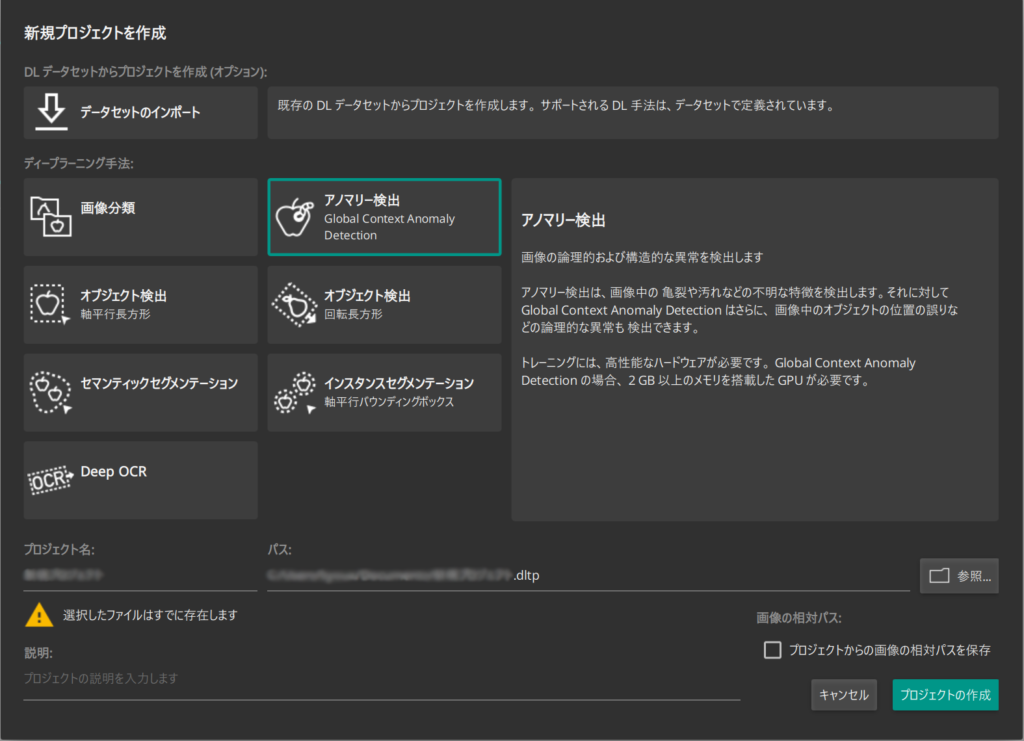
Importing and labeling images
Add images from the Add Image Folder on the Gallery tab.
The folder name is applied directly to the label.
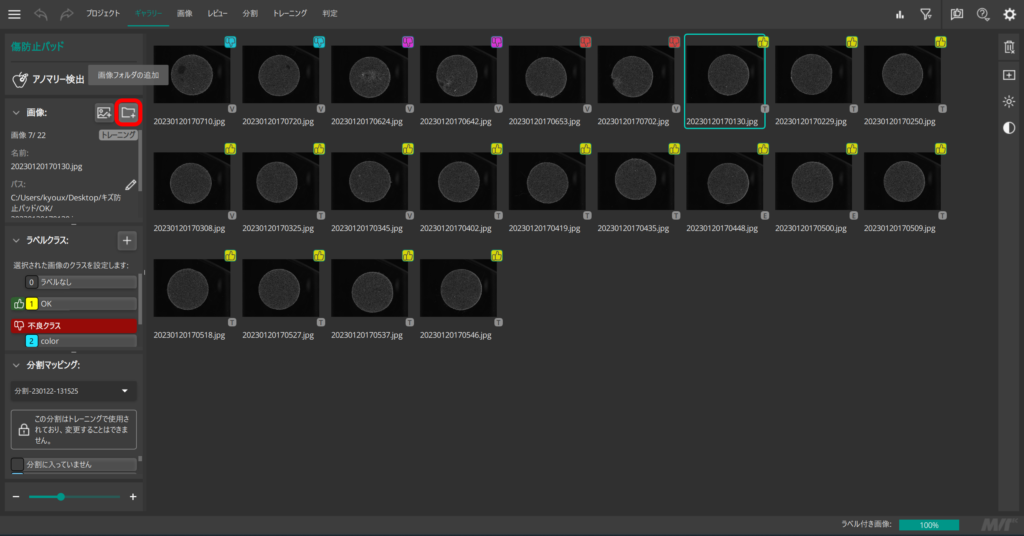
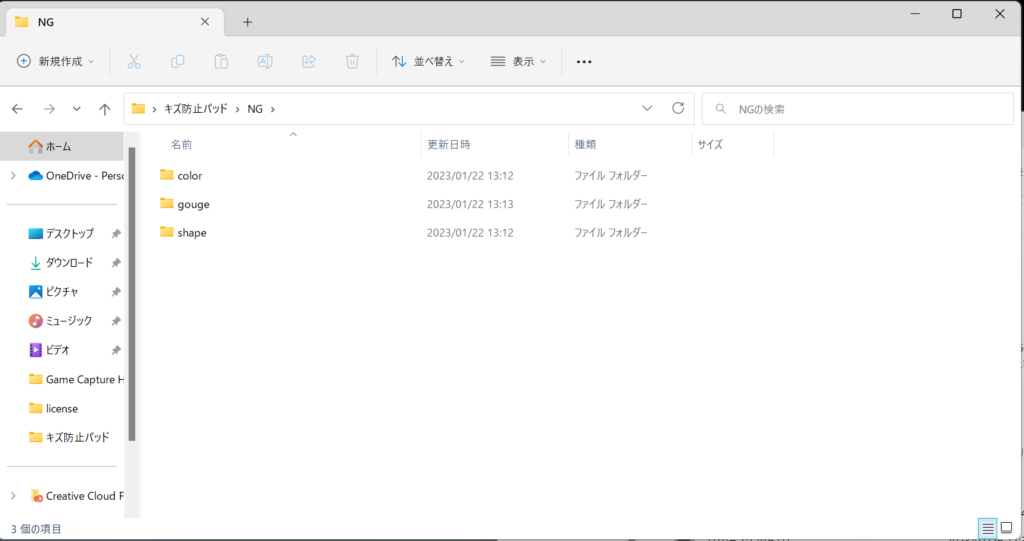
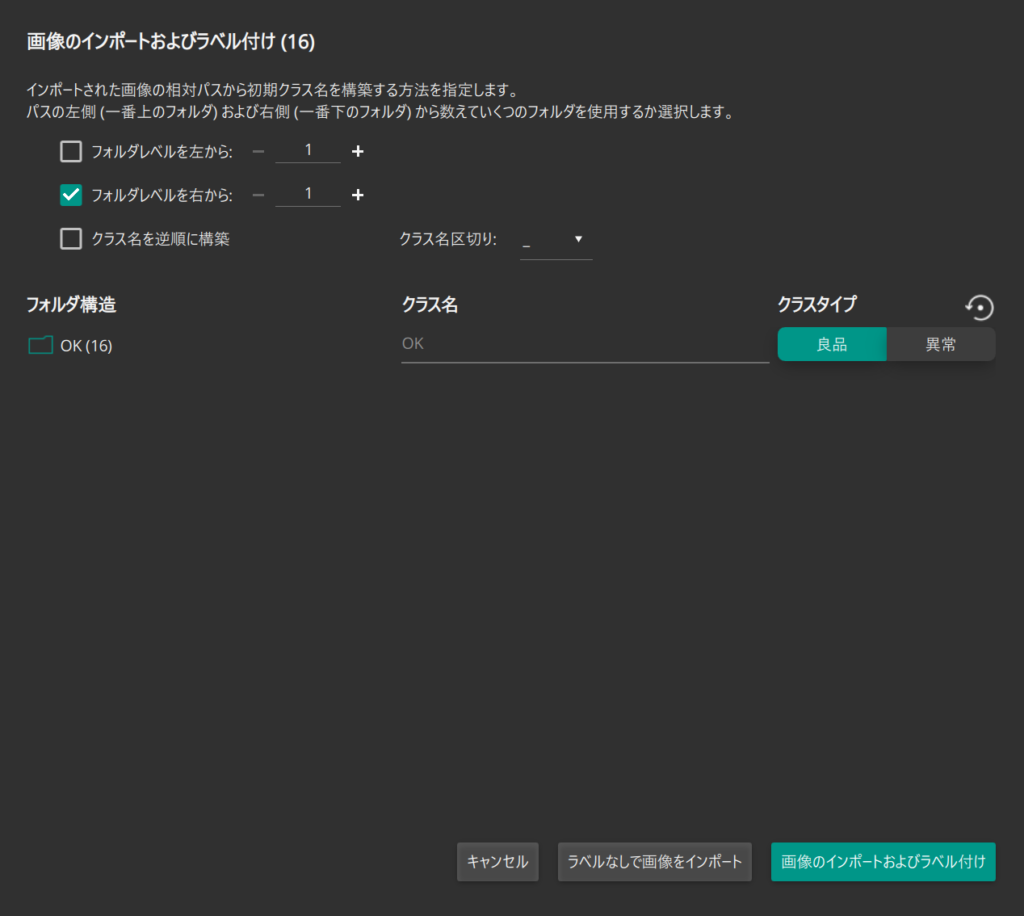
The first time a folder is specified, the class type is "good"; the second and subsequent times, the class type is "abnormal.
Creating a division
Split images for training, validation, and testing on the Split tab.
Learning is performed on training images, training results are evaluated on validation images, and feedback is given to the training. This process is repeated to advance the learning process. Test images are images that are not involved in this "training" process, and are used to test the deep learning model obtained through training.
By default, good images are split training:verification:test = 70%:15%:15%, and abnormal images are assigned 100% to the verification image.
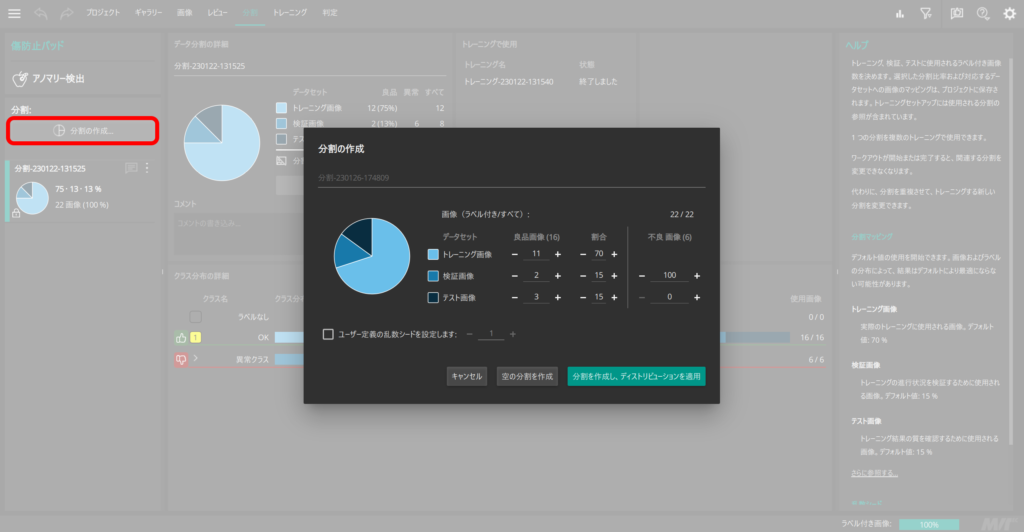
Modeling and training
Create a model in the Training tab and start training.
Training time depends on the number of images imported and should take approximately one hour. If there are more, it will take more than 6 hours.
It is possible to pause the training and proceed to the next "decision" step even in the middle of the training. Often, only a few minutes of training are sufficient for detection.
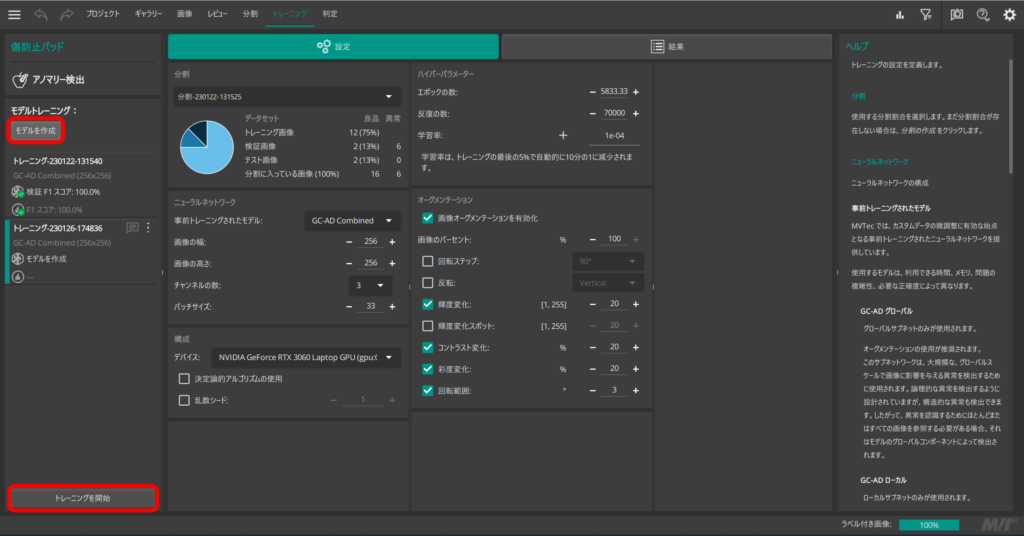
judgment
After training is completed, the results can be checked in the Judgment tab.
In this example, although the number of images was small, the judgment was generally correct.
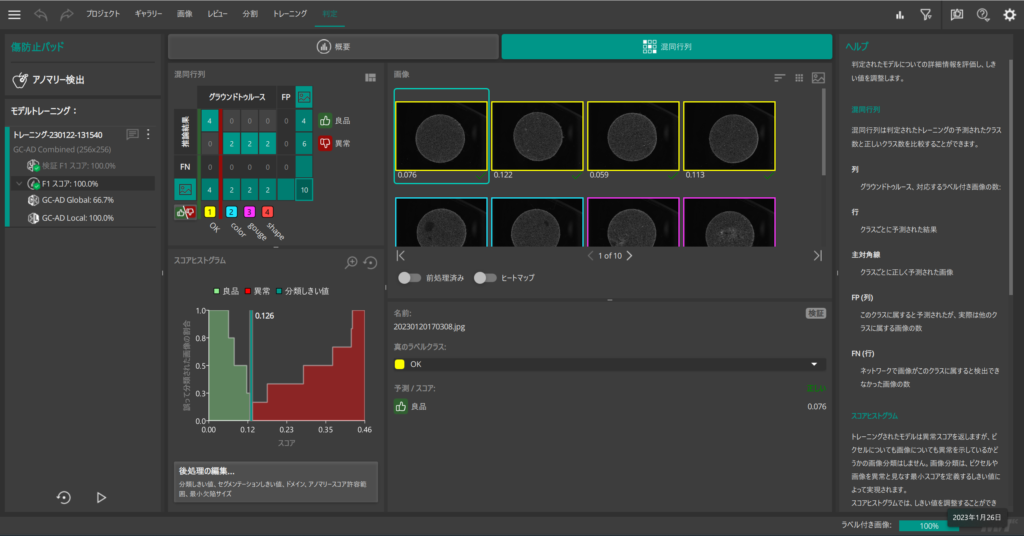
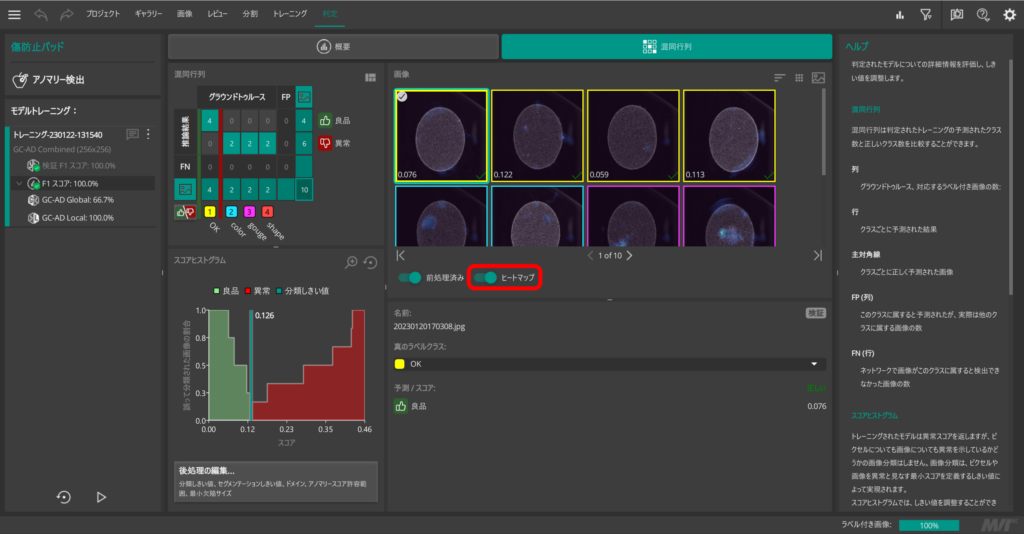
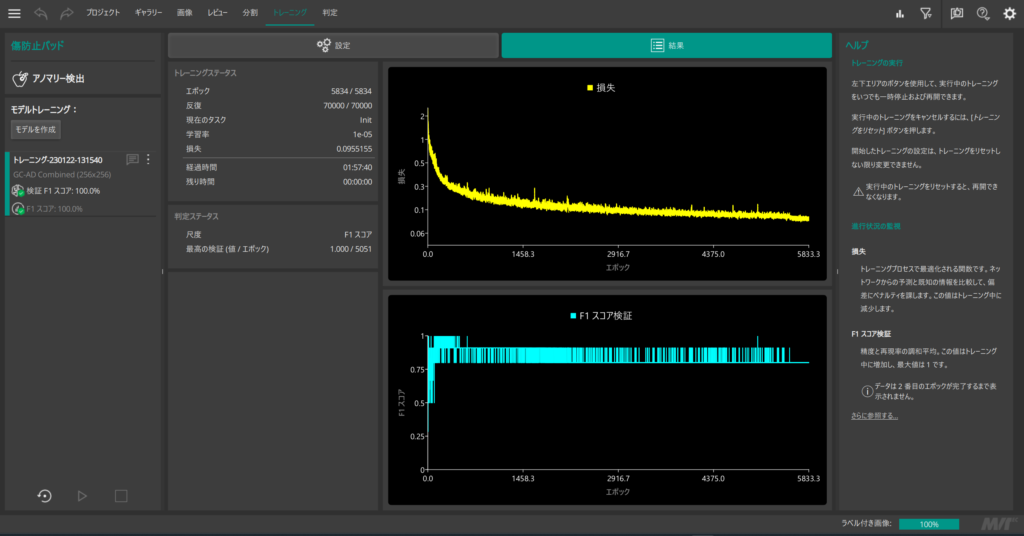
How to read the MVTec Deep Learning Tool report
The MVTec Deep Learning Tool can keep the training and validation results in an html-formatted report.
Reports can be saved for each training.
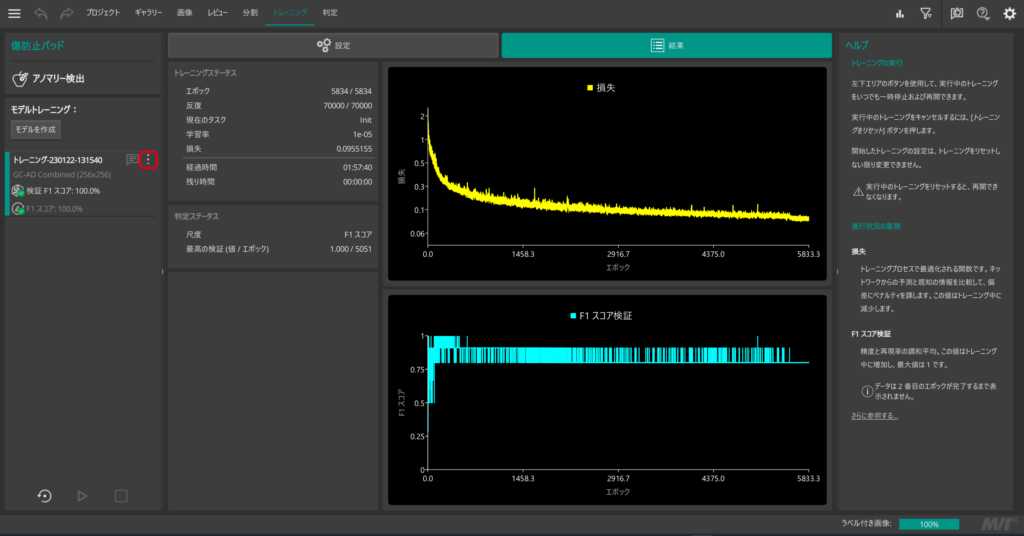
Experimental examples of MVTec Deep Learning Tool
ovitExamples of experiments using the MVTec Deep Learning Tool are available on our official YouTube page.
Click here for a list of▼▼

